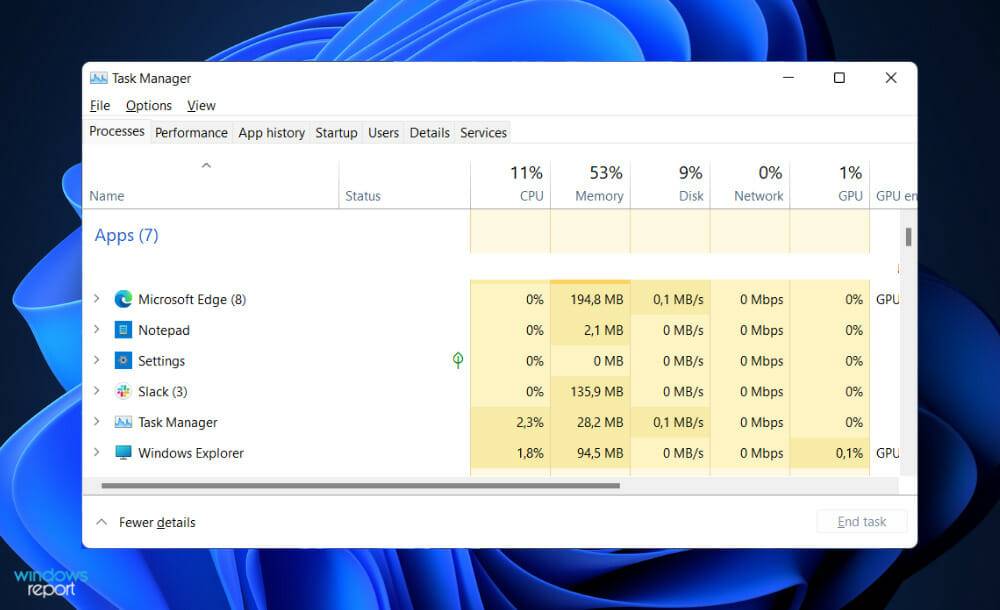Windows 11 features an updated Task Manager, which continues to offer comprehensive system monitoring and management tools while introducing a few visual refinements and improvements. The new Task Manager experience in Windows 11 includes the following changes:
- Visual updates: Task Manager in Windows 11 has been visually updated to align with the overall design language of the operating system. It now features rounded corners, refreshed icons, and updated fonts and colors.
- Improved performance and memory usage: The Task Manager has been optimized for better performance and lower memory usage, providing a smoother user experience when monitoring and managing system resources.
- Dark mode support: Task Manager now supports Windows 11’s dark mode, so it will switch between light and dark themes based on your system settings.
- Eco mode: A new feature called “Eco mode” has been introduced, which allows you to reduce the resource usage of specific processes. This can help improve system performance and battery life on laptops. To enable Eco mode for a process, right-click on it in the Processes tab and select “Eco mode.”
- GPU temperature monitoring: Task Manager now displays the temperature of your GPU (graphics card) in the Performance tab, making it easier to monitor your system’s thermal performance.
- More detailed process information: The Task Manager continues to provide detailed information about processes, including CPU, memory, disk, and network usage. You can also view additional information by right-clicking on the columns header and selecting more columns.
- Startup impact analysis: Task Manager’s Startup tab now provides better information about the impact of startup items on your system’s performance. This can help you make informed decisions when disabling or enabling specific startup programs.
To access the Task Manager in Windows 11, right-click on the taskbar and select “Task Manager” from the context menu or press the keyboard shortcut Ctrl + Shift + Esc. If you only see a simplified view, click on “More details” to reveal the full Task Manager interface.
While the new Task Manager experience in Windows 11 doesn’t introduce major functional changes, it provides a more modern and visually consistent interface, along with a few handy features like Eco mode and GPU temperature monitoring.